So you succeeded in attracting visitors to your website; well done! You must now make it simple for them to find what they are looking for, allowing you to boost bookings through SEO and website optimisation.
According to research, one of the best ways to improve conversion and increase bookings through direct traffic is to improve your website for search engines. So, based on our user testing on the Roomspace project, here are our top three tips for getting users to search your website.
1. Draw the Eye
After weeks of working on your website, everything appears intuitive and obvious to you; of course, users will first use the search bar! However, we’ve discovered through years of website development that this isn’t always the case.
Prioritize the design of your website and remove any unnecessary distractions. Using various fonts, bright colours, and images throughout the page can draw the user’s attention away from the content you want them to focus on. Instead, you could enhance secondary elements like navigation or background images with subtle transparency or monotone effects. This means that the website design should be appealing without detracting from the main message.

If you want to draw the audience’s attention to a specific section of the website, on the other hand, you can use a strong contrasting colour to do so. This would work best on the search bar and CTA buttons like “subscribe to our newsletter” or “book a consultation.” In this case, the button is highlighted above other text, allowing you to direct your audience without compromising user experience or website design.
2. Make Reasonable Assumptions
Clients typically prefer sophisticated methods of searching their website, believing that the more creative the website appears, the more attention it will receive. However, maintaining a simple user experience is frequently at odds with this, and it can result in an increase in users leaving the site, finding it too challenging to navigate.

During our early projects, we made some mistakes in judgement by attempting to fit everything into one space. But we’ve learned since then that it’s often best to assume certain aspects of the user’s search from the start. You could, for example, assume that there is only one traveller searching your site and allow your user to refine their search as needed.
Bottom line: the simpler the webpage design, the better it is at guiding users through the search process and increasing direct bookings.
3. Don’t Use Dropdown Menus!
Since you only cover a few key locations as an accommodation operator, a drop-down menu is the obvious choice when designing a search form, right? Well, we’d urge you to reconsider…
During user testing, we discovered that people did not recognise the names of towns, cities and counties displayed in dropdown menus – especially if they were from abroad. Instead, they preferred to search by postcode or language.
It’s also unlikely that users will be able to tell if a property is close to their area of interest by using a dropdown menu. For example, if you were travelling to Newbury for business, would you immediately recognise that an apartment in Basingstoke (only 11 miles away) would be a great place to stay?

Using an open text search that predicts what the user is looking for, we discovered a solution. By using an open text search bar, users can refine their searches to specific locations, and if their preferred area is not available in our inventory, the system will automatically present the next best available option. This means that you’re less likely to lose prospective clients, as your inventory offers flexibility throughout.
Now, think about your own website. Are users currently able to search in areas where you have no inventory? While an open text search bar would improve the user experience in this case, it’s never ideal for potential customers to visit your website only to discover that your services aren’t a good fit for their needs.
In fact, monetizing these searches by including links to third-party operators would be a great way to indirectly increase revenue if you are receiving a high volume of searches from regions where you do not operate.
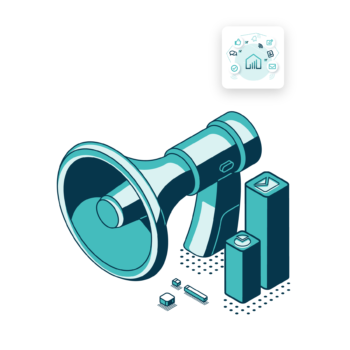
Want to Optimise SEO But Unsure Where to Start?
Develop A Strong SEO Strategy to Grow Your Business.







